A small all in one data science tool
dataplay3
Quick Start
To build your own dataplay3 container, run
make docker
and then start the dataplay3 in a container with
make run
open http://localhost:8000 to access dataplay3 ui.
Feature Overview
dataplay3 provides following features:
- Dataset management
- Dataset query
- Data visualization
- A Simple dashboard
- Categorical data prediction
- Numerical data prediction
- Time serials data prediction
refer to feature introduction for details
Architecture
Here is a list of what is being used to build dataplay3:
Client Side
- React A JavaScript library for building user interfaces
- Ant Design Pro Out-of-box UI solution for enterprise applications
- Ant Design An enterprise-class UI design language and React implementation.
- UmiJS Pluggable enterprise-level react application framework.
- Dva Lightweight front-end framework based on redux, redux-saga and react-router
- BizCharts Powerful data visualization library based on G2 and React
- G2 The Grammar of Graphics in JavaScript
Server Side
- sanic async python 3.5+ web server
- pandas python data analysis library
- auto-sklearn an automated machine learning toolkit
- prophet tool for producing high quality forecasts for time series data that has multiple seasonality with linear or non-linear growth.
- pandassql allows you to query pandas DataFrames using SQL syntax
- gunicorn a python WSGI HTTP Server for UNIX
Here is a component view of dataplay3
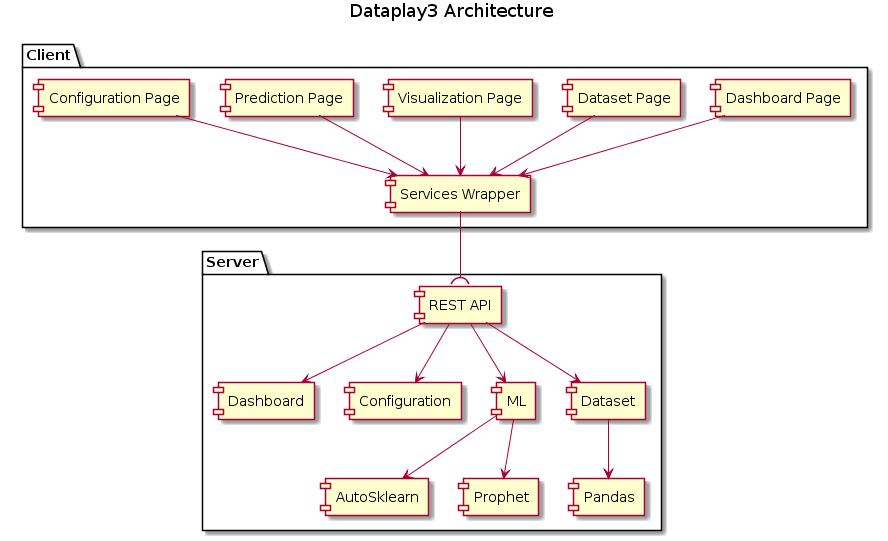
@startuml
swag
title Dataplay3 Architecture
package "Client" {
[Dashboard Page] as dashboard
[Dataset Page] as dataset
[Visualization Page] as viz
[Prediction Page] as ml
[Configuration Page] as config
[Services Wrapper] as services
}
package "Server" {
[REST API] as api
[Dashboard]
[Configuration]
[ML]
[Dataset]
[AutoSklearn]
[Prophet]
[Pandas]
}
dashboard -down-> services
dataset -down-> services
viz -down-> services
ml -down-> services
config -down-> services
services -down-( api
api -down-> Dashboard
api -down-> Configuration
api -down-> ML
api -down-> Dataset
ML -down-> AutoSklearn
ML -down-> Prophet
Dataset -down-> Pandas
@enduml
Development
Client
Dataplay3 client is based on ant design pro. To build the client, you need have node installed.
To develop the client, first install all dependencies.
cd client
npm install
yarn can be used for dependency management as well.
Start the client
npm run start
To build the client and copy all the output client code to the static directory of the server
npm run build
More client build options refer to dataplay3/client/package.json
Server
Dataplay3 server is based on Python3 and Sanic.
To setup server development environment, you need Python3 and pip. It is recommended to using virtual env to manage your python environment. Run following command to create your python virtual environment.
python -m venv .venv
source .venv/bin/activate
Install development dependency
cd server
pip3 install -r dev-requirements.txt
And then use doit to install all the dependencies for dataplay3 server.
doit install_dep
Depending on your develop operating system, you may need manually install gcc and swig, refer to these how to install gcc, how to install swig
To start the dataplay server, run
doit server
To access open api doc, visit http://localhost:8000/swagger/
for more build options of server, run
doit list



